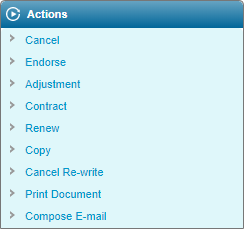Actions Widget
The Actions widget lists the available actions that can be taken on the transaction in its current status. Below are some general descriptions of each action.
The available actions are determined by the type of transaction, the status of the transaction, the availability of items to work with (such as e-mails and documents), and the user's security roles. The Submission and Policy Statuses section details each transaction and status combination, and what actions are generally available for each.
If no actions are available for the current transaction and status, the Actions widget is not displayed.
|
When a policy term has been locked by the system, this action will unlock the term. The system locks a policy term to prevent changes from being made to it while another operation is processing it. |
|
|
|
Note: When a term is locked, it should unlock automatically when the process completes. Manually unlocking the term could result in the loss of changes or other unexpected results. |
|
If one or more details of a submission need to be approved by the underwriter, this action submits it for review. |
|
|
If the current quote is inadequate, the submission can be returned to the underwriter with a request for a customized quote. |
|
|
If a submission has been flagged for possible violations of trade sanctions, a user with compliance authority must review the submission. This action indicates that the submission is acceptable. |
|
|
If a submission has been flagged for possible violations of trade sanctions, a user with compliance authority must review the submission. This action indicates that the submission is not acceptable. |
|
|
Saves the transaction, evaluates all appropriate calculated fields, performs validations, and generates quotes. |
|
|
Creates a duplicate of the current transaction where changes can be made to produce an alternate quote. |
|
|
This action sets a submission to Quoted status, ready for review and possibly binding. |
|
|
Rejects and closes a submission. |
|
|
Begins the process of cancelling a bound transaction. |
|
|
Begins the process of reinstating a cancelled transaction. |
|
|
Bound transactions cannot be modified. This action creates an Endorsement to make changes to the current coverage. |
|
|
Creates an Adjustment transaction to adjust the coverage for a specific period. |
|
| Contract | Creates a Policy Term Contraction transaction to shorten the policy term. The transaction transitions to Endorsement – Incomplete status. |
|
Once a Policy Term Contraction is Bound, if the policy term is inclusive, the current policy term is valid until one day prior to the Contraction Date. If applicable, the Renewal transaction will be effective as of the Contraction Date. If the policy term is exclusive, the current policy term is valid until the Contraction Date, and if applicable, the Renewal transaction is effective as of the Contraction Date. |
|
|
Notes: If there is a Renewal in a subsequent term that is in progress, the system will block the Endorsement Contraction from binding. In the event that a policy term is contracted, the system logic for subsequent Replacement renewal terms has been updated to reflect the updated Effective Date immediately following the Valid Until Date of the contracted policy term. Neither the Client nor the Distributor can be changed for a Policy Term Contraction. Once Contracted, Out of Sequence changes are blocked by the system for the Policy Term Contraction. If the Program Policies feature has been enabled for the governing Master Cover, the system verifies that all linked Parent and Child policy terms continue to overlap by a minimum of one day. If this verification returns as 'false' and the Policy Term Contraction would invalidate the Parent / Child link, an error message is returned and the user is prevented from binding the Policy Term Contraction. |
|
|
Creates a Renewal transaction to extend the coverage period. |
|
| ERP Endorsement |
Creates an ERP Endorsement transaction to extend the reporting period of the policy. This action is only available when Allow ERP Endorsements is configured in the Master Cover settings for Claims-made policies. Upon creating the ERP Endorsement, the source Policy Term and associated Policy Transactions are locked. No further changes can be made. |
|
Note: Only users with the CreatePolicy and BindPolicy security rights are able to create and bind ERP Endorsements. |
|
|
Binds a transaction. |
|
|
Indicates the current quote is acceptable, and submits a request for the underwriters to bind the policy. By default, underwriters have the right to manage Bind Requests, so the Issue Quote and Bind options are shown instead of Request Bind. |
|
|
Completes the cancellation of a bound transaction. |
|
|
Rejects a Cancellation - Quoted transaction, while keeping the transaction and all data for reference and tracking purposes. |
|
|
Available for New Business, Endorsement, Adjustment, and Renewal transactions in Incomplete, Quoted, or Underwriting Required status. This action imports data to the current transaction from another transaction under the same product. Data is copied according to the copy rules in the product settings. |
|
|
Creates a copy of the current transaction, creating a New Business submission with identical information. |
|
|
Deletes the current transaction. Bound, Declined, and Cancelled transactions cannot be deleted. |
|
|
Available for Endorsement, Adjustment, and Renewal transactions in Bound status. This action voids the transaction and reverses its effects on the term. |
|
|
|
This option is only available in the last term of the policy, and only for the most recently bound transaction in the term. Existing Void and Offset transactions are not counted, so multiple transactions can be voided by working backward from the most recent. |
|
|
On initiating the void process, a reason must be provided. When the process is confirmed, a bound Offset transaction is created to reverse any premiums, taxes, and commissions from the original transaction. The new transaction will be a duplicate of the voided transaction, other than the reversed values and no attached files, e-mails, documents, or notes will be duplicated. The Void and Offset transactions are both locked and cannot be edited. |
|
|
As the removal of a voided transaction may affect existing quotes, some transactions within the term may be reset to Incomplete status. This will affect Endorsement, Adjustment, and Cancellation transactions in Quoted, Underwriting Required, Referred, Special Quote Requested, or Bind Requested status. On opening one of these reset transactions, a message will inform the user that the transaction must be re-quoted. |
|
Available for Endorsement, Adjustment, and Renewal transactions that have been Voided. This action creates a duplicate transaction of the same type, which can be quoted and bound. All data is duplicated, except for attached files, generated documents, and e-mails. The new transaction may be given a new Endorsement No or Adjustment No if the original number has been assigned to another transaction. |
|
|
|
Only one replacement can exist for a single voided transaction. |
|
|
When replacing Renewal transactions, if the end-date of the previous term has changed, the replaced renewal will be adjusted to match according to the product settings. |
|
Available for New Business transactions in Bound status. This action voids the original transaction and creates a replacement transaction in Incomplete status, maintaining the original policy number. This keeps the original transaction in the system for reference. |
|
|
Calculates the refund, if any, resulting from canceling a bound transaction. |
|
|
Completes the reinstatement of a cancelled transaction. |
|
|
Opens the New Document screen to print any documentation available at the current stage of the submission process. For more information, please see the section on Printing Documents. |
|
|
Opens the New E-mail window to select a template for sending an e-mail related to the current submission or policy. For more information, please see the section on Sending E-mails. |
|
|
This is a custom action that may have any label, as defined in the product. This action generates a document and opens a window to digitally sign the document through a certification service. For more information, please see the section on Digitally Signing Documents. |